UB333 T BLE Bluetooth Scanner for MacBook™
Temperature / Moisture BLE Bluetooth measuring instrument
OSX Source Code
UNI-T model UT333 BT
XCode Swift for MacOS
Purchased from Banggood
App for iPhone
iENV
App Store
UT333 BT Bluetooth Scanner
UT333 TB
To understand how BLE Bluetooth works I bought a Temperature / Moisture measuring instrument with BLE Bluetooth. Manufacturer: UNI-T, model: UT333 BT.
An iPhone App that reads the transmitted data from the UT333 BT and works perfect is available in de App Store.
But to understand how Bluetooth works I decided to write an App for MacBook™.
With my App I could quickly receive all the characteristics and with the iPhone App ‘LE Lightblue’ I found out that characteristic FF01 has a write property and characteristic FF02 has a notify and read property.
In my App I activate notify for characteristic FF02 but the UT333 BT did not send any notify and no data was received.
In the UT333 BT manual there’s no information about the Bluetooth characteristics or how to read the Bluetooth data. From the manufacturer I never get a reply on my questions and the author of the iPhone App was also not available.
So I had to reverse engineer the data send from the UT333 BT with a Bluetooth sniffer.
CC2540EMK-USB sniffer
I bought the Texas Instruments CC2540EMK-USB Bluetooth sniffer.
With the Texas Instruments CC2540 Bluetooth sniffer I found out that the 'UNI-T' iPhone App by which you can receive the data from the
UT333 BT transmits the value 0x5E to the write characteristic FF01 every 0.3 seconds. After the UT333 BT receives this value it responses with two notifies which contains a ASCII string from characteristic FF02. One notify contains the temperature value and the other notify contains the moisture value.
If you send the value 0x5E to FF01 with the iPhone App ‘LE Lightblue’ then you get two notify responses from FF02 and you can read the values of the responses.
With the Bluetooth sniffer I solved the problem how the values are transmitted by the UT333-BT.
How to install the sniffer software on Windows 10
I had some trouble to install the Packet Sniffer.
It’s not clear that you must use ‘Packet-Sniffer’ and not ‘Packet-Sniffer-2’ which don’t work with the CC2540.
It’s not necessary to instal Wire Shark. If you have a sniffer board that works with ‘Packet-Sniffer-2’ you must put ‘Packet-Sniffer-2’ in the same map as Wire Shark if you want to make a connection with Wire Shark. ‘Packet-Sniffer’ and ‘Packet-Sniffer-2’ will not automatically install in the Windows 10 'Program Files' folder but are installed in a folder called ‘Program Files(x86)’. I installed ‘Packet-Sniffer’ and ‘Packet-Sniffer-2’ in the Windows 10 'Program Files’ folder. At this moment I don’t use Wire Shark but it installs automatically in the Windows 10 'Program Files’ folder.
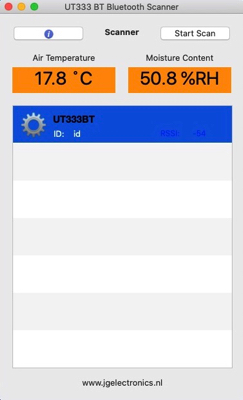
App for MacBook
Texas Instruments
Bluetooth Sniffer CC2540EMK-USB

Part 1 YouTube
How to use the CC2540 BLE Sniffer
Part 2 YouTube
How to use the CC2540 BLE Sniffer






